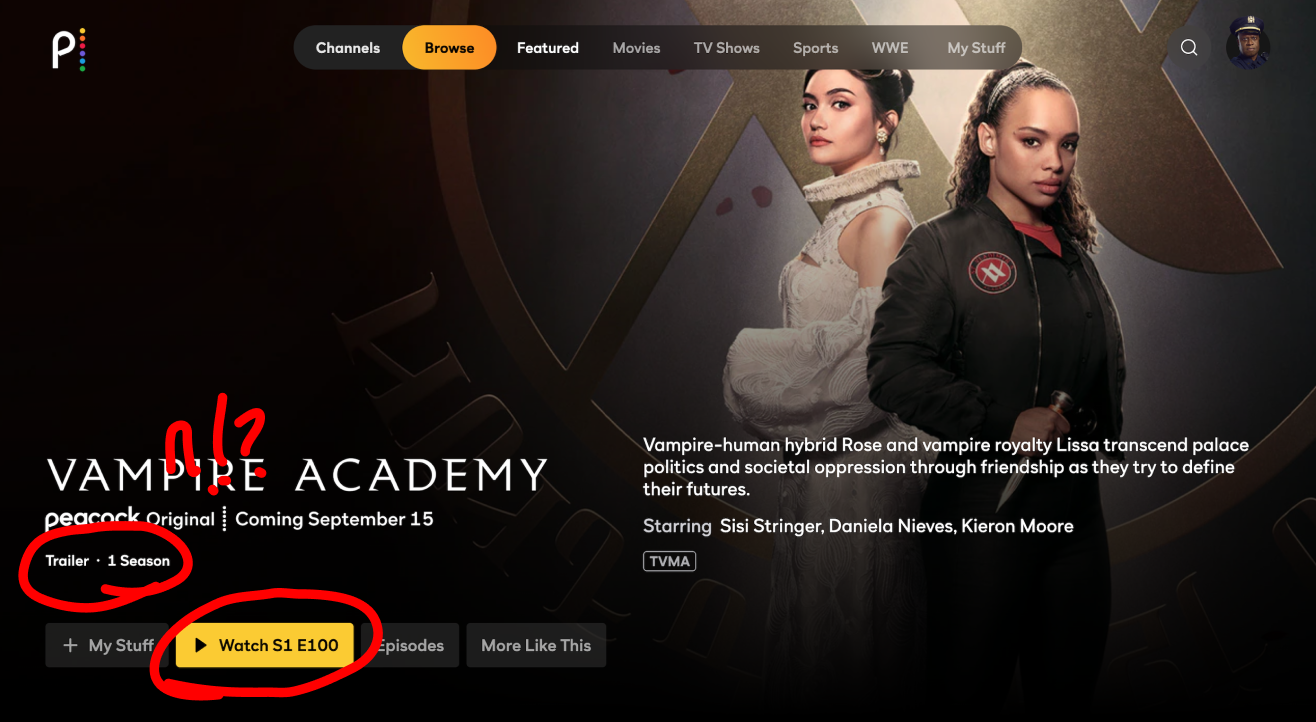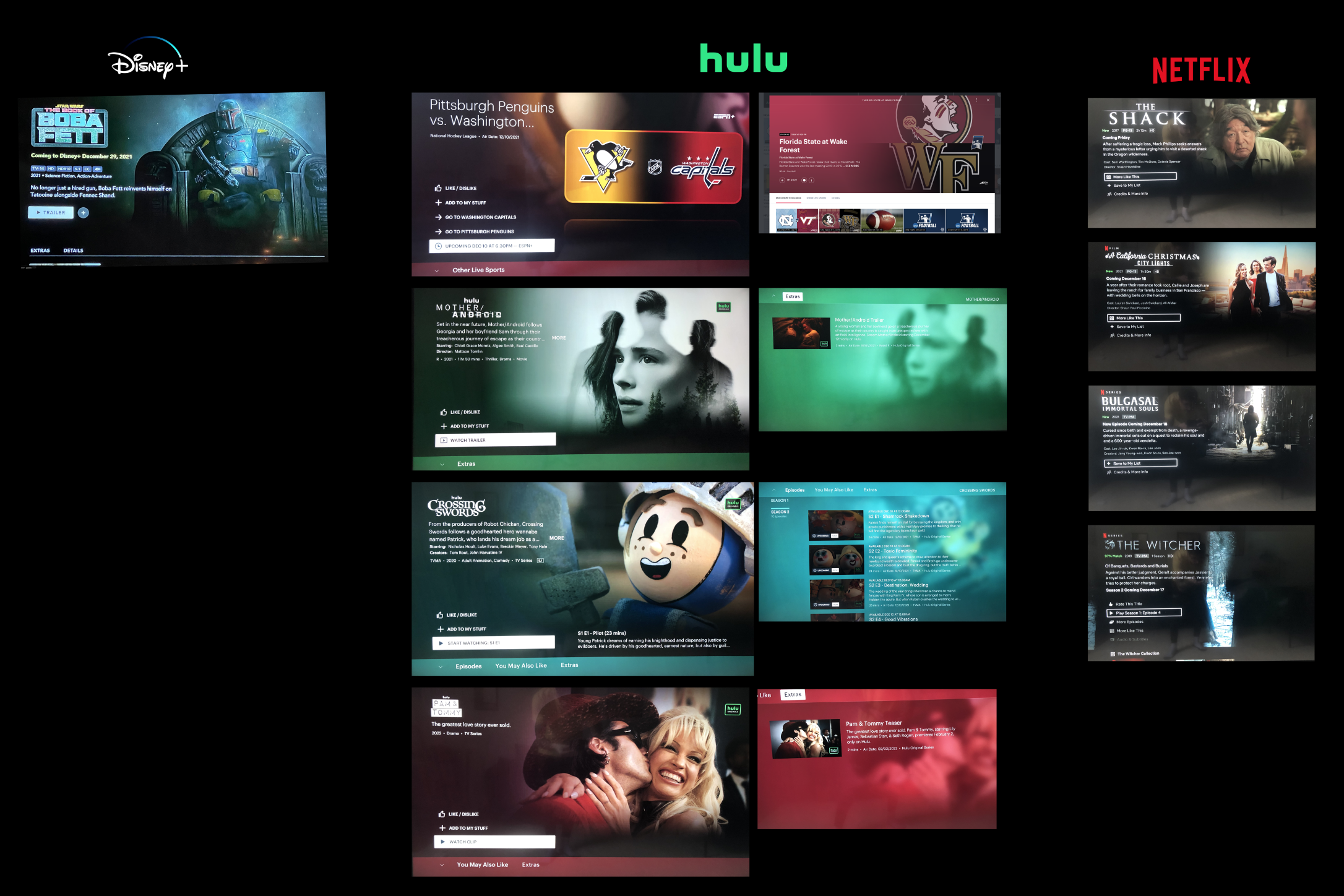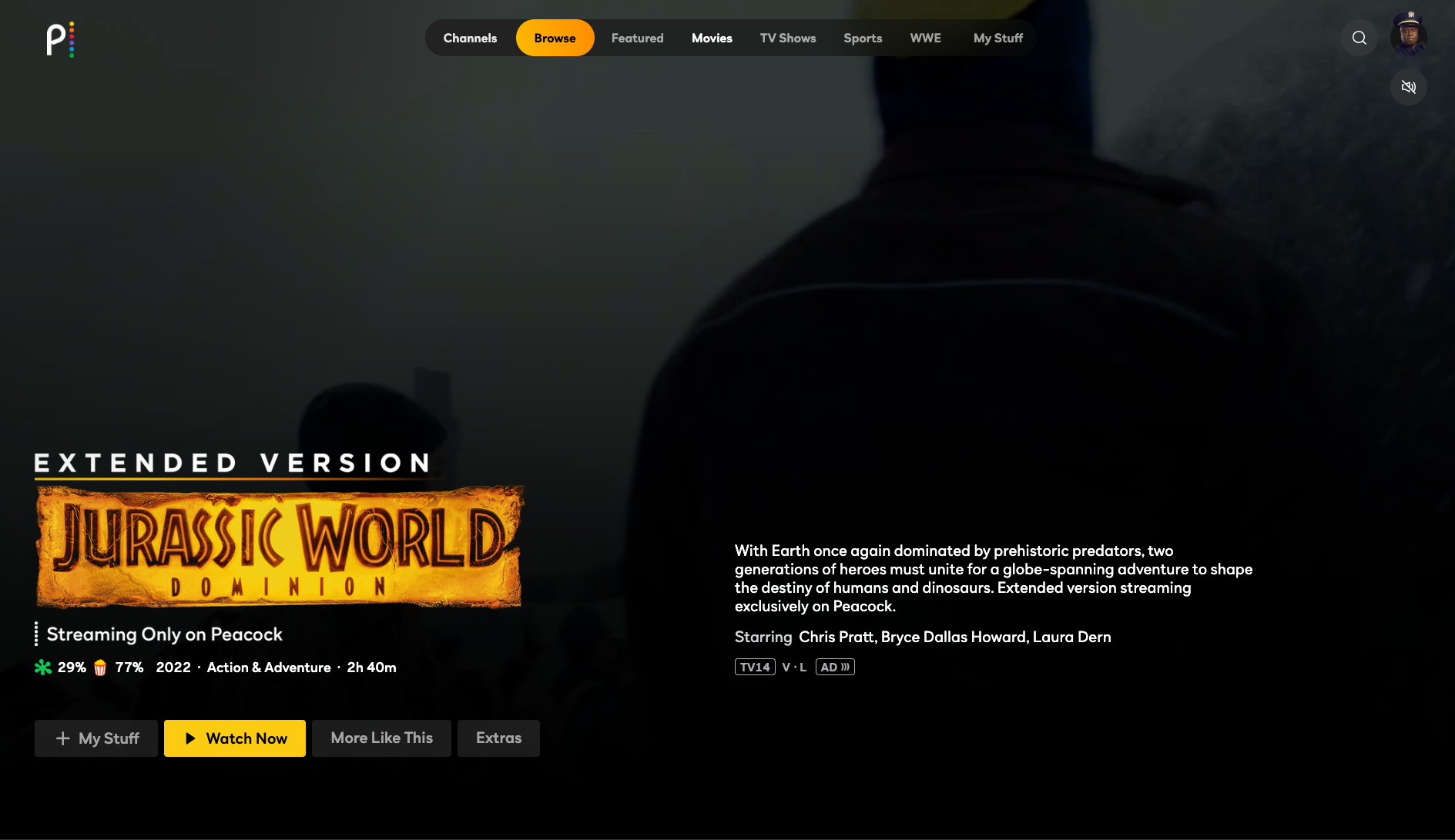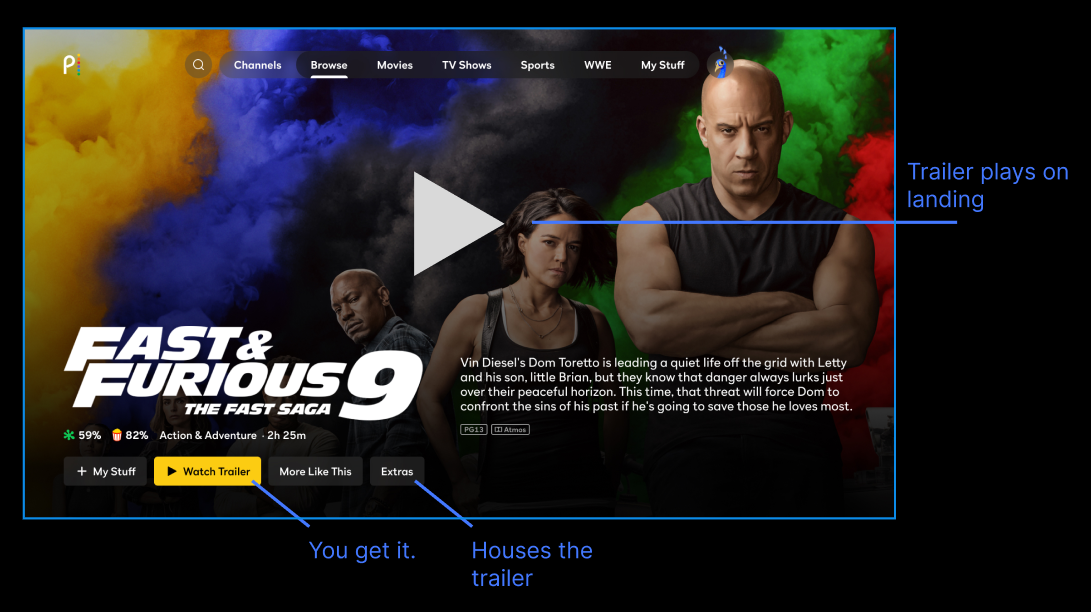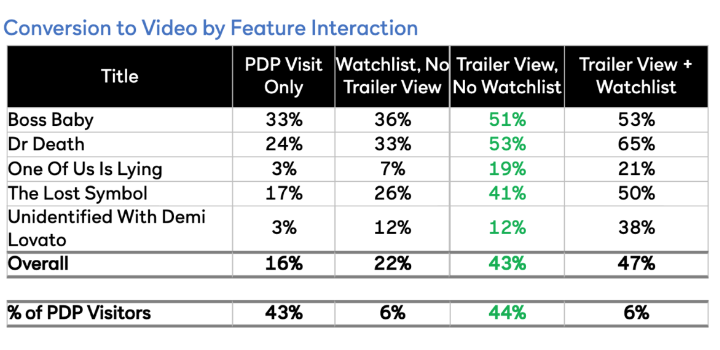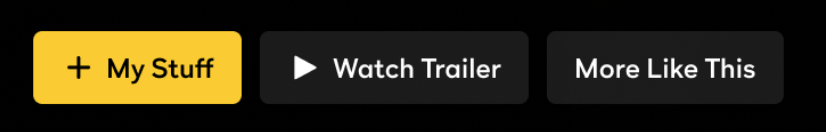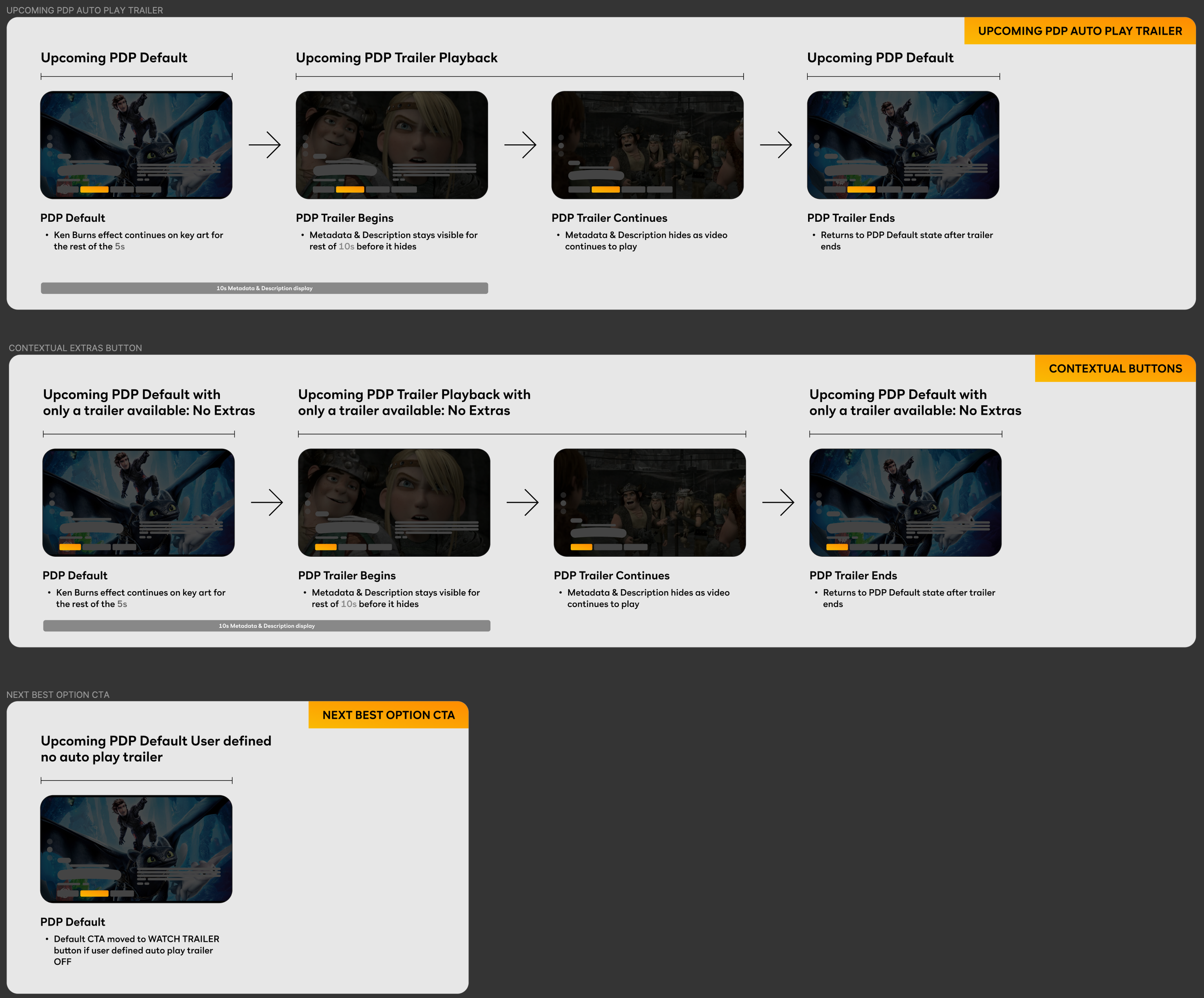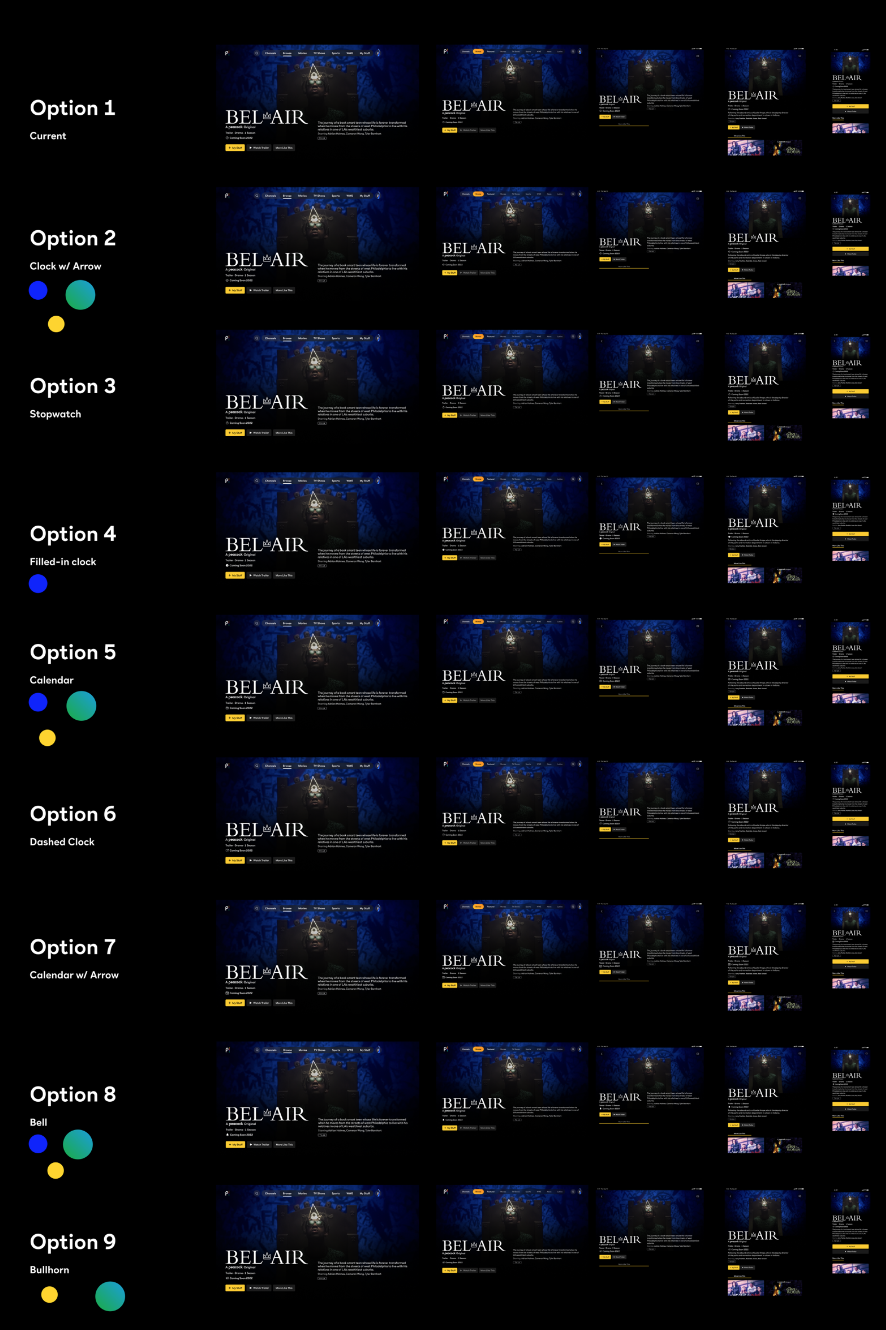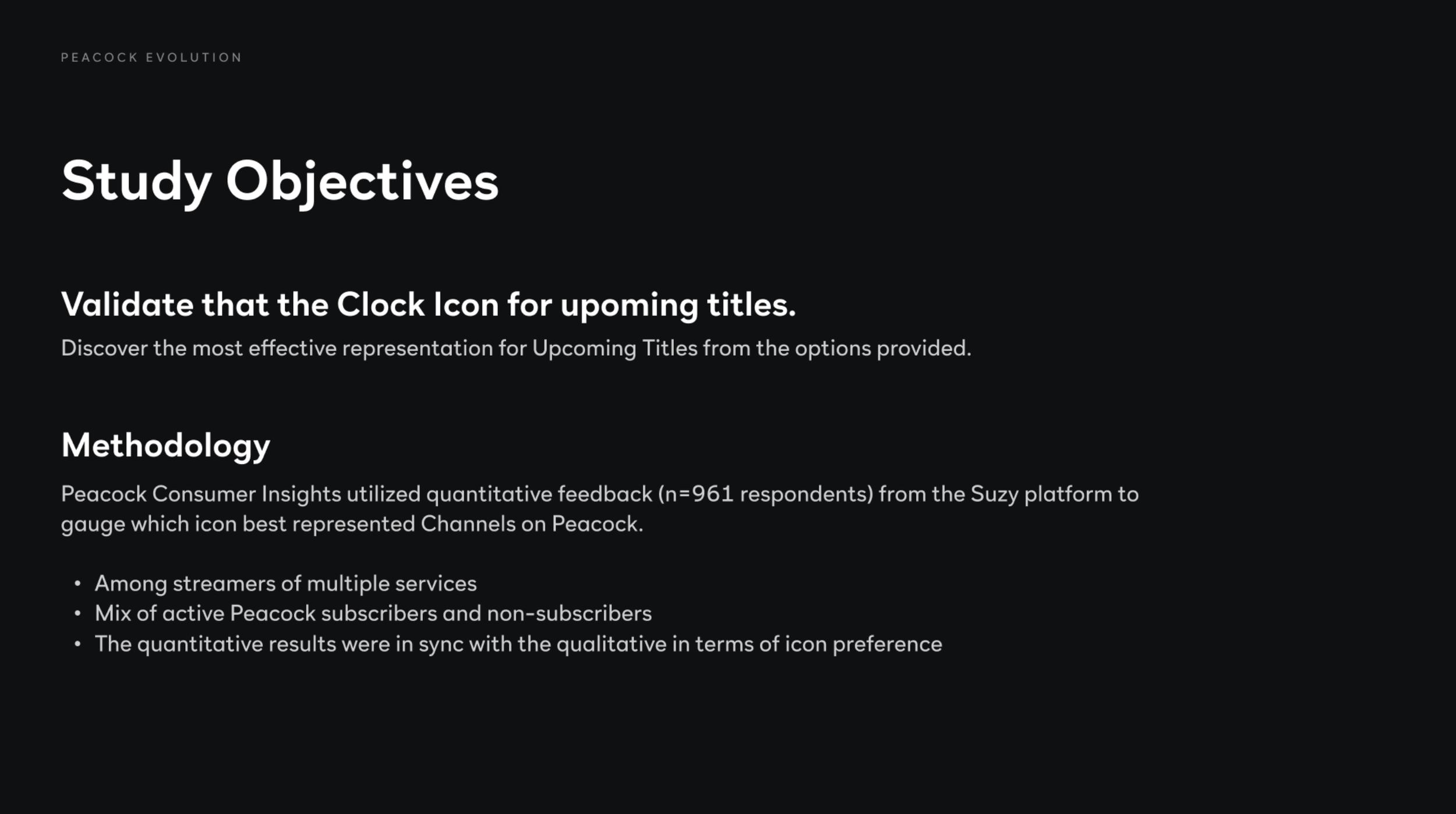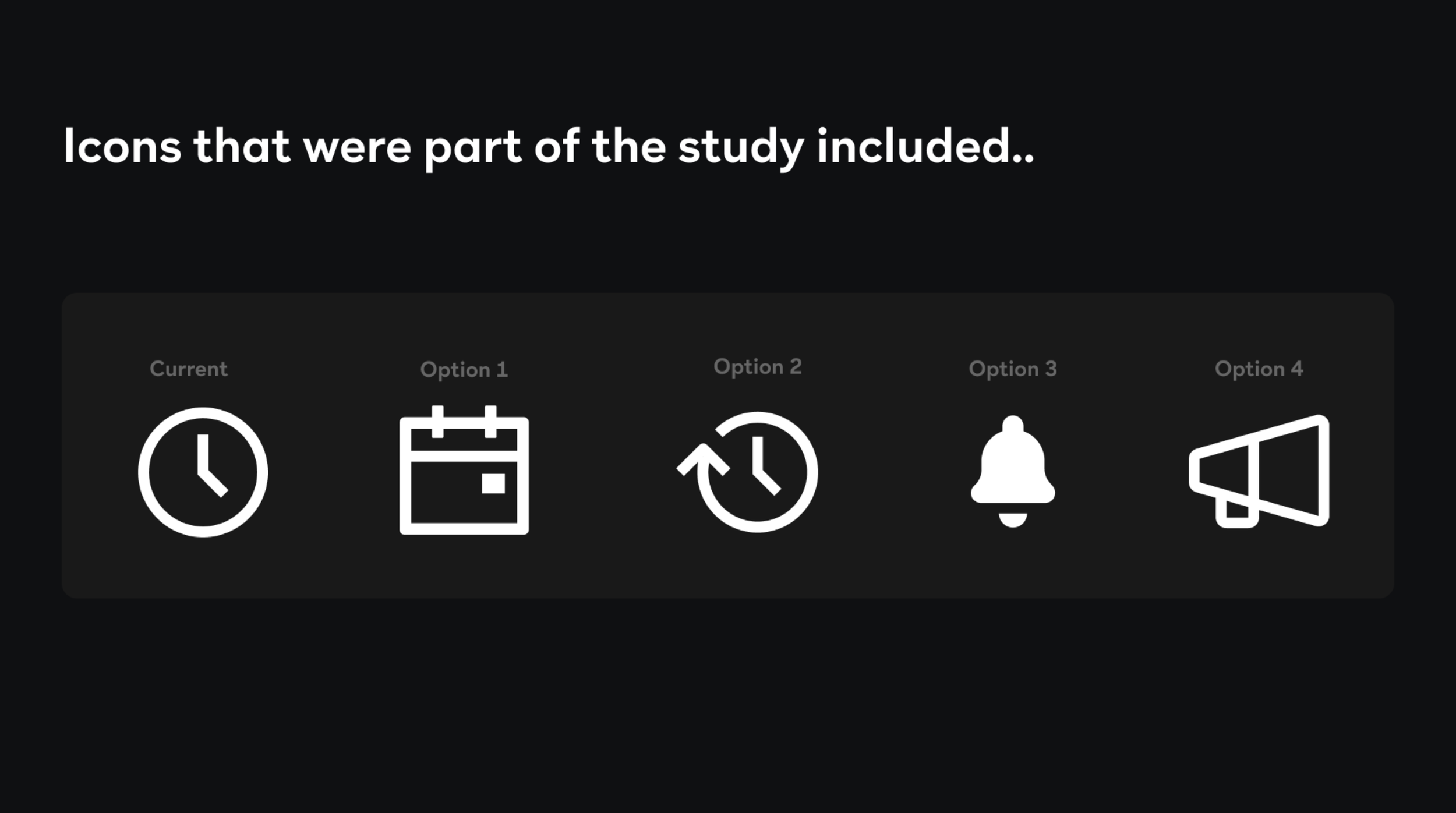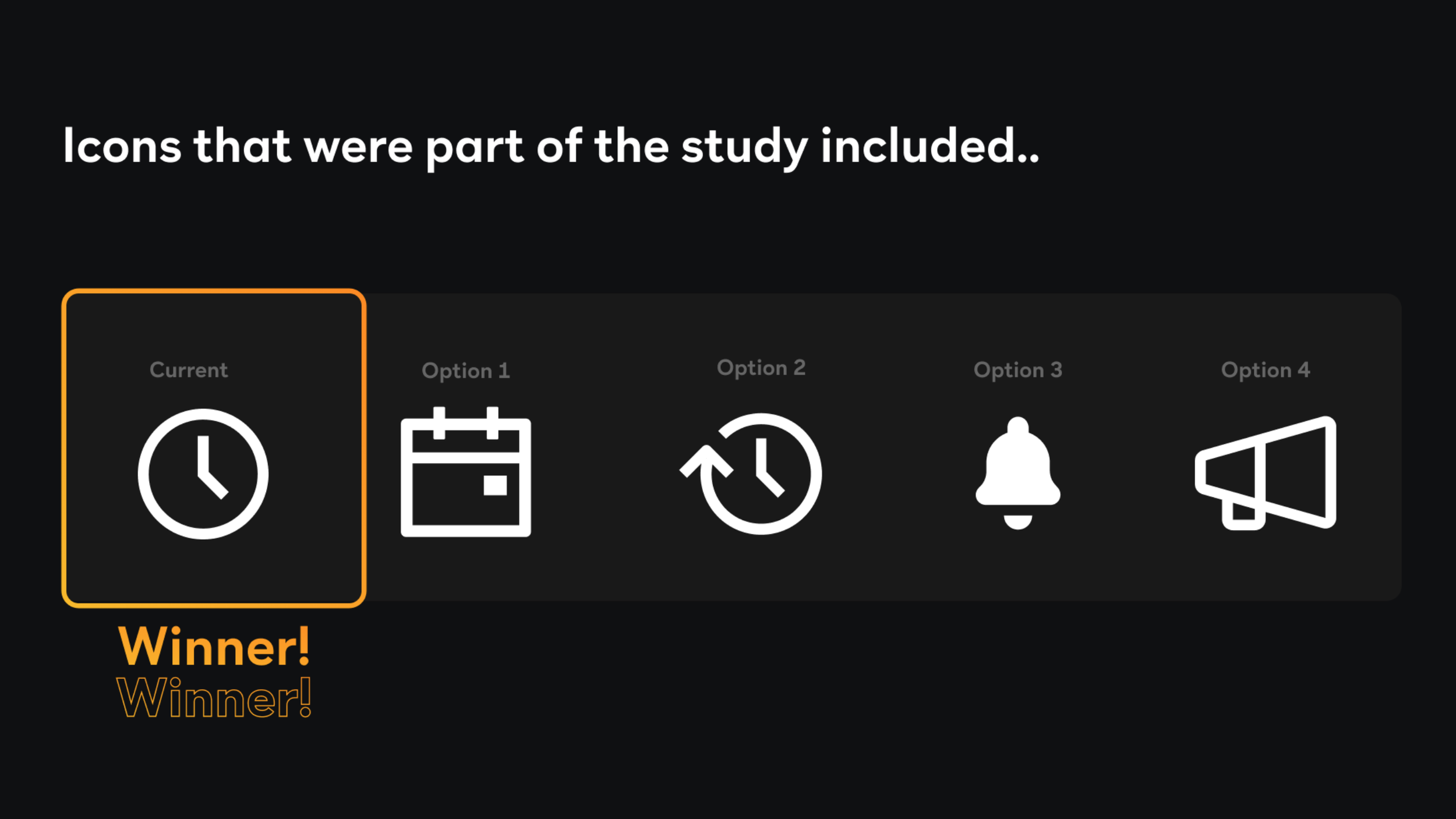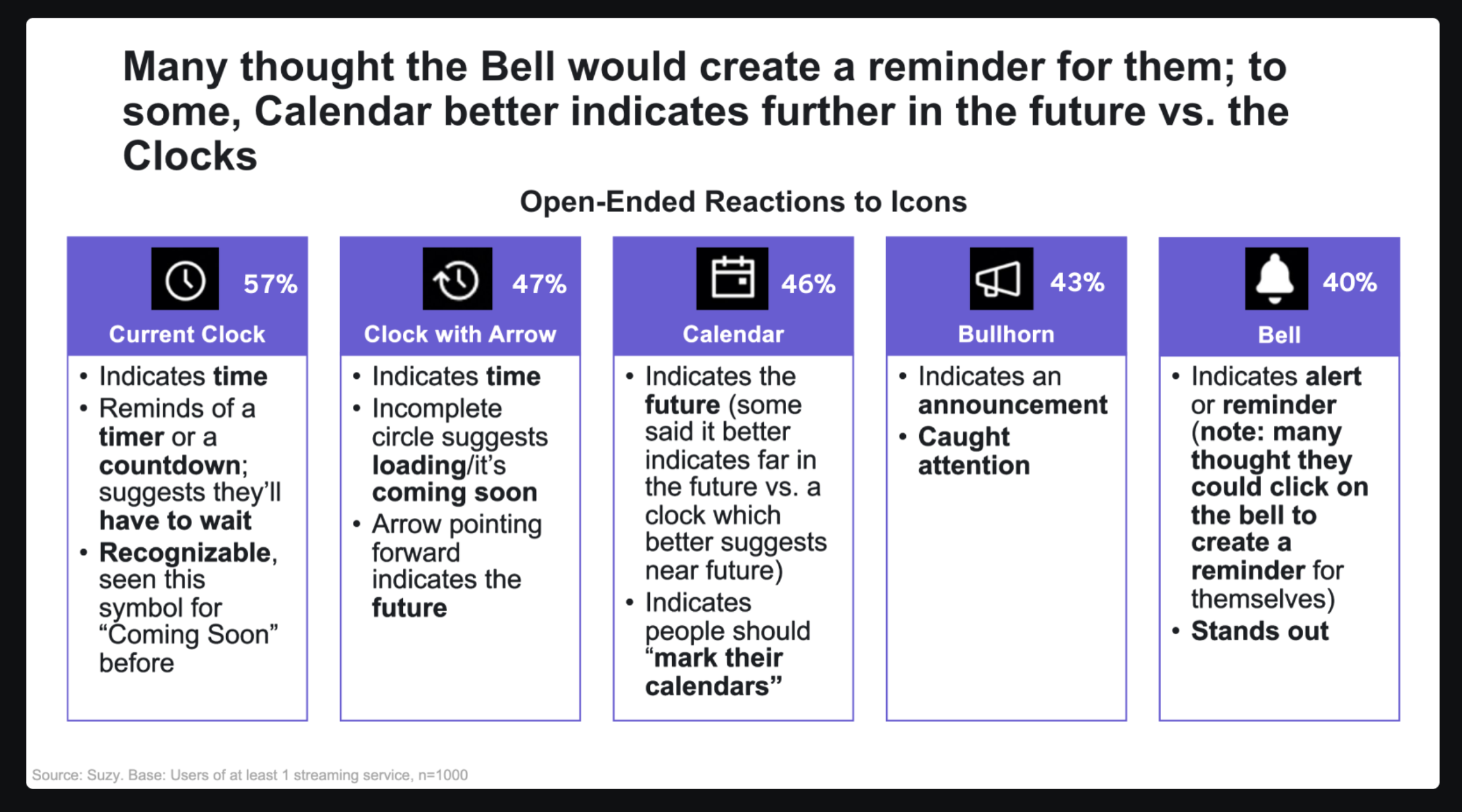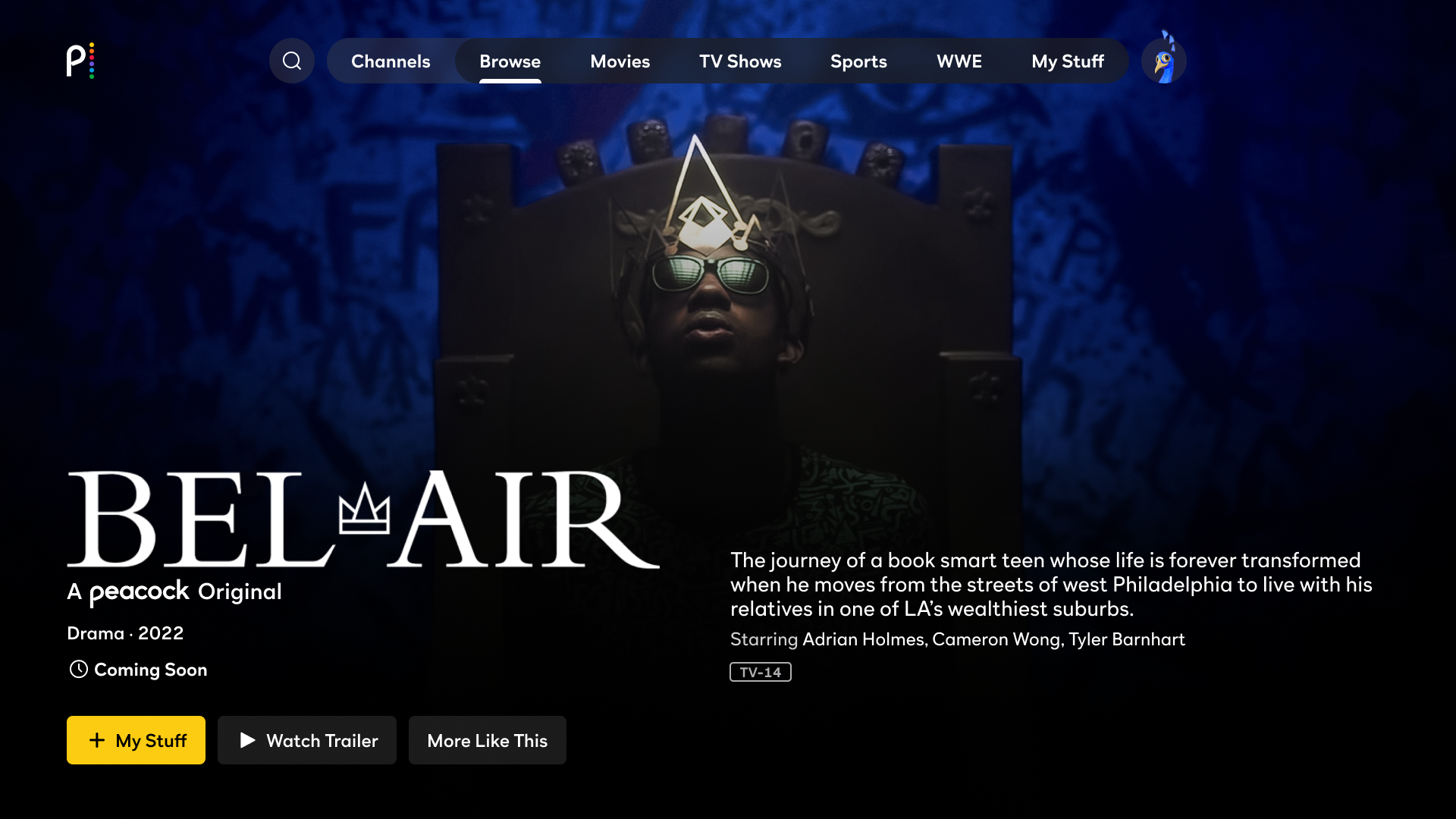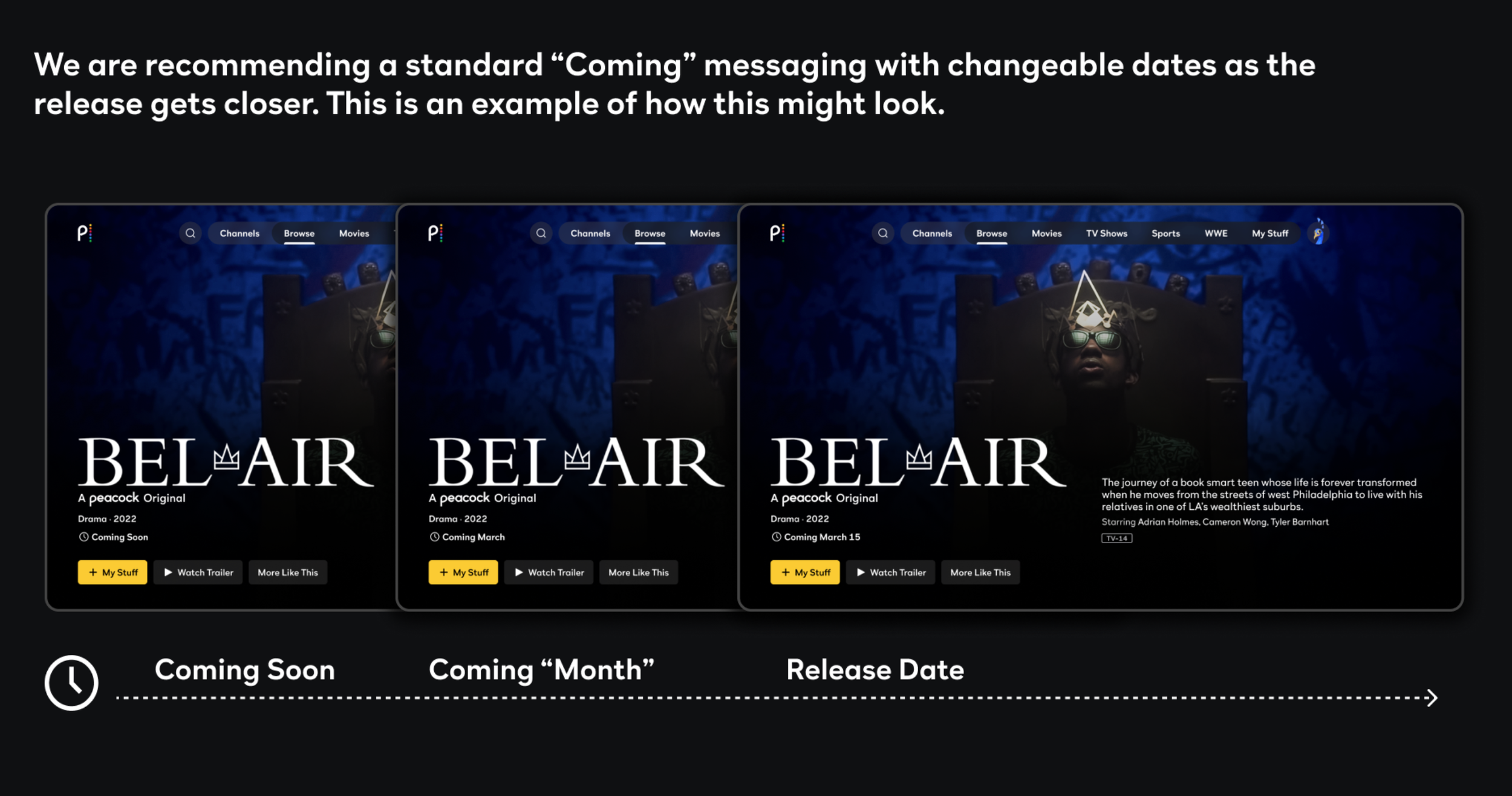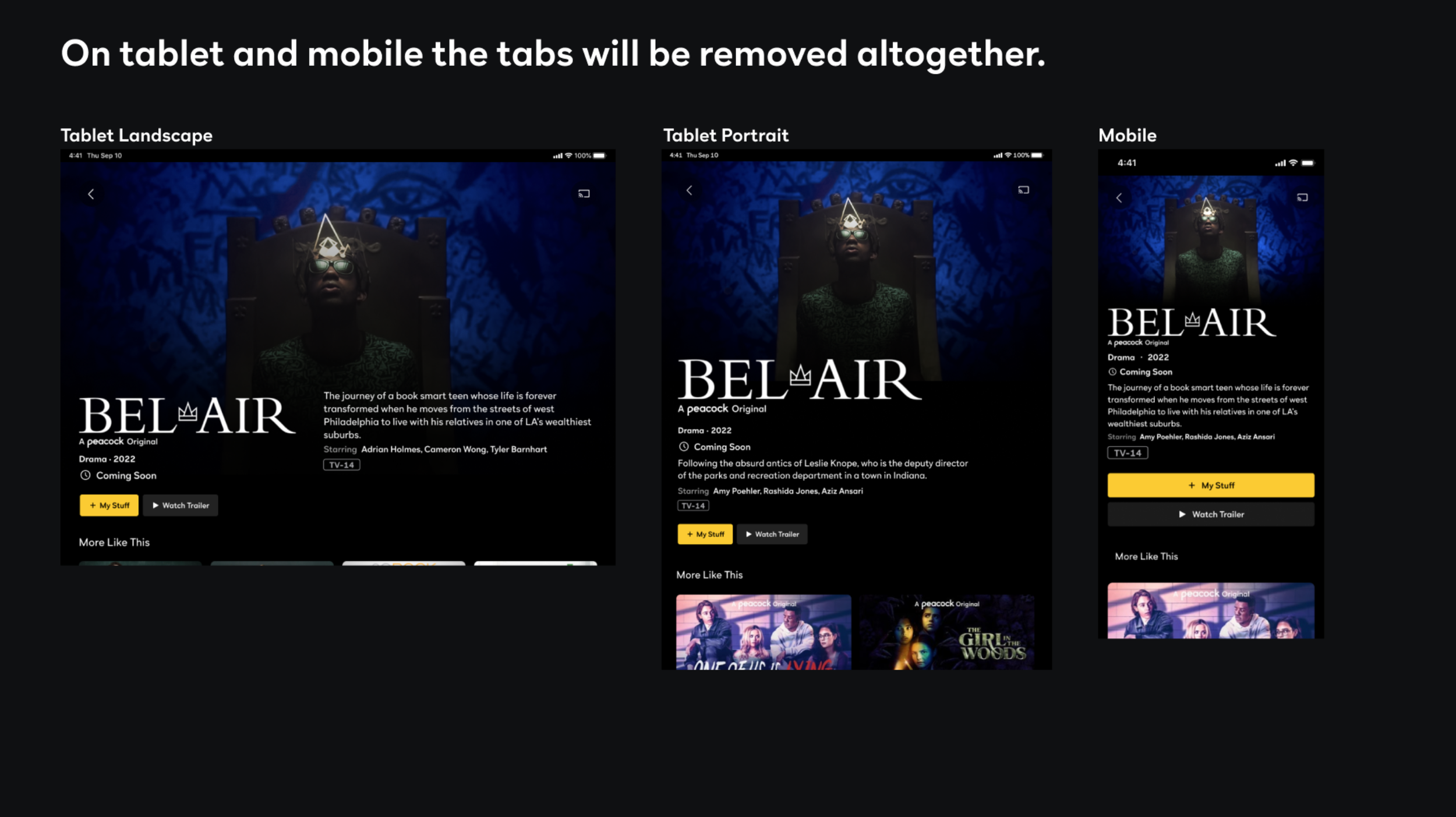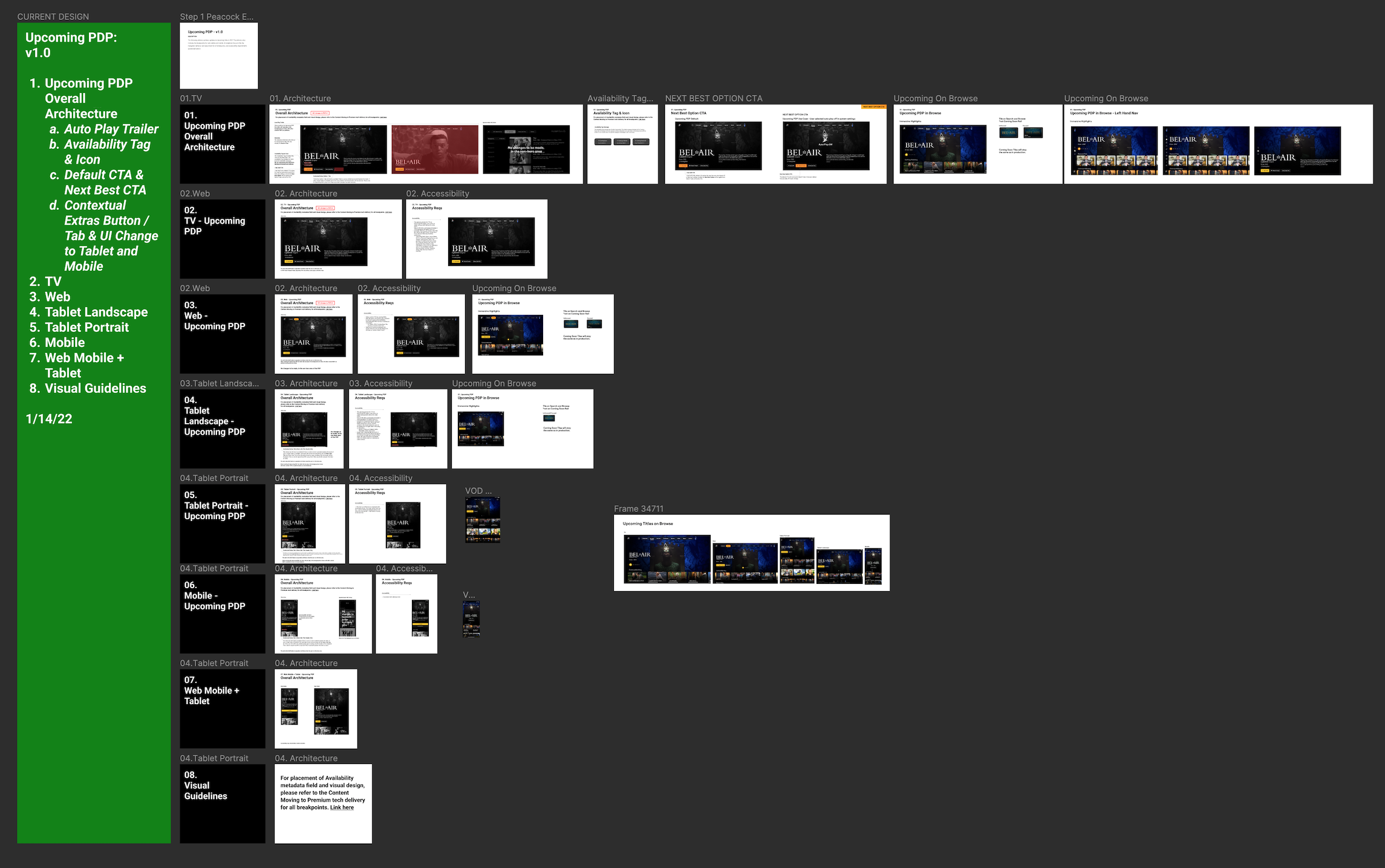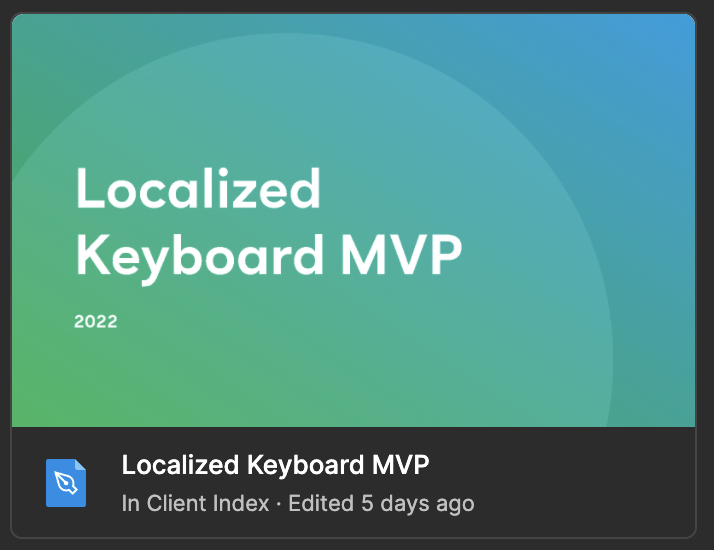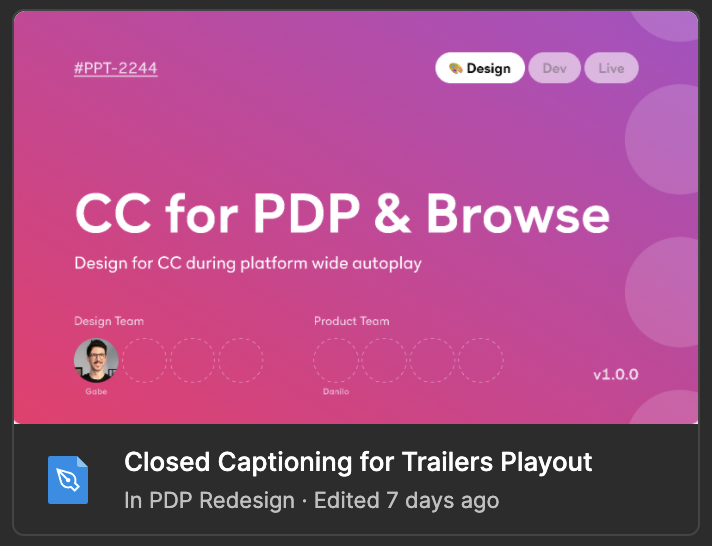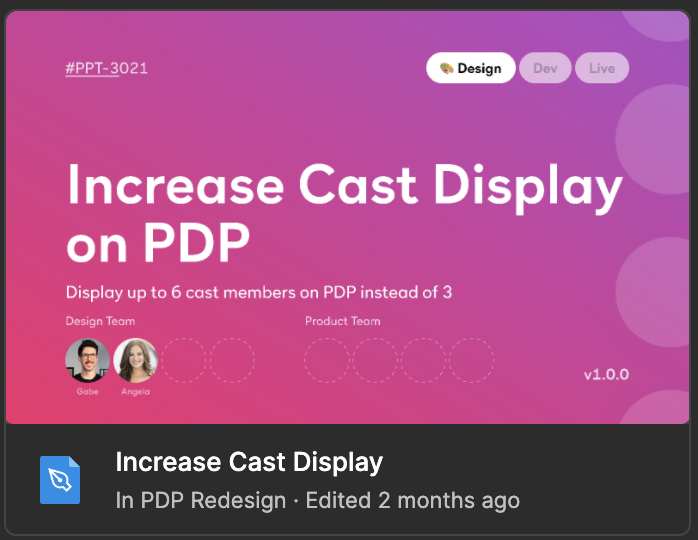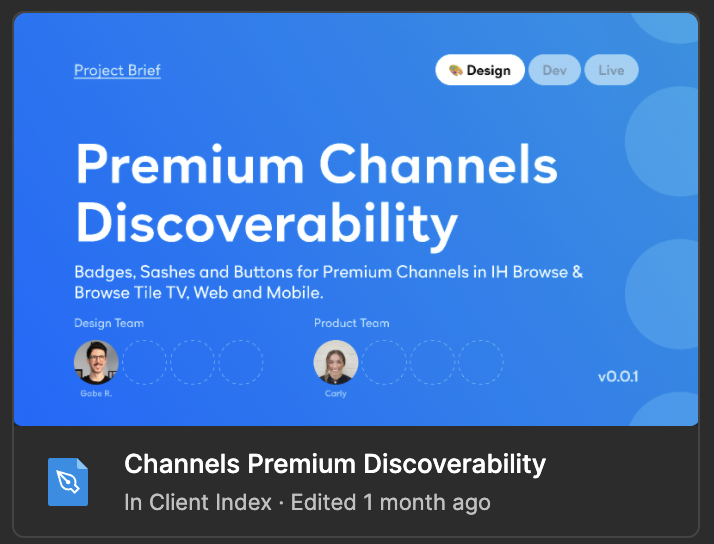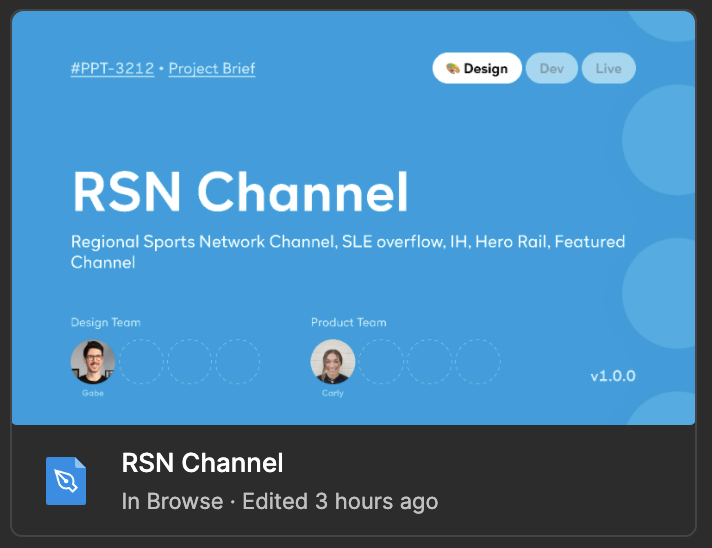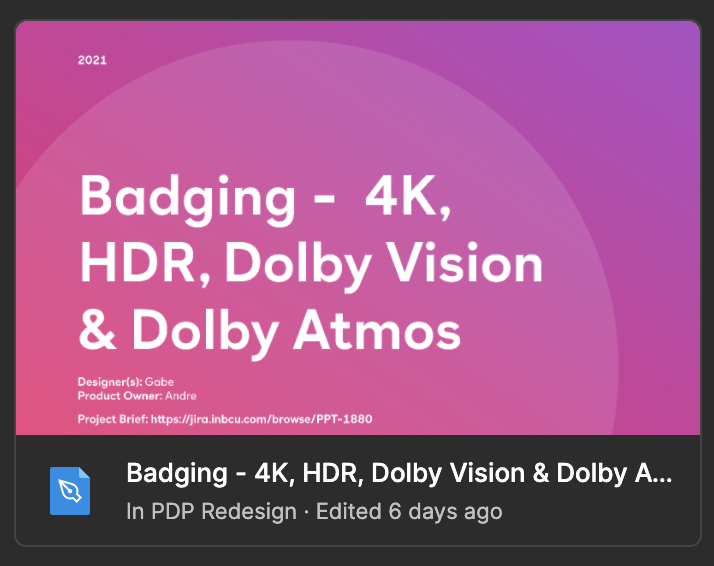Upcoming PDP
Problem: Content coming soon to Peacock does not have a PDP. Tech has built a makeshift workaround PDP but needs proper design. Designs for Upcoming PDP need to be ready ASAP.
Goal: Design an upcoming PDP page across all devices! Quick!
Competitive Audit
So whats out there? Let’s have a look.
As usual there are many complexities around this ticket. Our competitors provide the user appropriate information in a variety of places and in a variety of ways but all use some sort of unique navigation and availability badging.
Even though the ask is for a PDP I still think it’s important to look at how others surface upcoming content outside of PDP and also do a TV run down of search for upcoming content. Fun fact: Hulu is the only one surfacing Upcoming content in their search results!
So as table stakes were concerned - we knew we needed some kind of availability tag.
Define & Ideate
Right off the bat I knew that our sports section had Upcoming SLE PDP’s (say that three times fast) so we could leverage that design to keep tech lift low. These PDP’s were already using a clock icon and had unique navigation so it was a no brainer.
As it turned out, the metadata line used in SLE PDP was not the same on the backend as our VOD PDP which meant retrofitting was no longer an option. Though the position would remain the same, we needed to define a new field and icon specifically for VOD Upcoming PDP.
It was at this time that Peacock launched background autoplay and tech had assigned the trailer asset (which was the only asset for upcoming content) to play automatically at the upcoming PDP.
To me, this was an opportunity to enhance user experience. I’ll show you what I mean
Having the trailer available in three different places was odd and frankly an “Extras” tab with no extras in it is misleading. My goal is to provide clear and enjoyable user experience while creating a unique PDP asset for the business, so we created the first rule for upcoming pdp.
• Don’t talk about Upcoming PDP… no wait..
• Upcoming PDP will not have an Extras tab if the only asset available to users is the trailer
And hey, since we are already talking navigation let’s talk about that CTA. If the trailer is already playing we run the risk of users accidentally hitting the Watch Trailer CTA, certainly a frustrating experience. It also turns out that user who interact with a trailer and add to my stuff have the highest conversion rate.
So how about rule number two:
• The default CTA for Upcoming PDP will be + My Stuff
With these rules, the flow began to take shape.
I presented our first iteration to leadership who expressed concern about the new icon. Does it signal “upcoming"?
Not really.
So I put together a whole slew of icons that I thought could be representative of upcoming content and asked my team to vote!
After the vote was over, we were left with our top five. I then worked with our research team to put together a quick study to get a bead on things
It was a blowout. Not even close.
With data in hand we drafted up the final iteration. An Upcoming PDP with its own availability tag metadata field, an extras tab that only exists if there are extras and a CTA that help the user choose to add to watch list while they automatically interact with the trailer!
Something I loved about Netflix is there specificity of their availability language so I set up a meeting to discuss what was feasible in regards to our availability tags.
What can we say and when can we say it?
After numerous meetings and back and fourths we were finally able to make a final recommendation.
Leadership loved it.
Green light ahoy! Let’s make sure to apply these design principals to all devices!
And finally, delivery to tech, providing exact overall architecture, use cases and functionality over all devices with links to previous guidelines where needed.
This project was took two designers one month to explore and iterate on design and another month to finalize and implement with the tech teams.
December, 2021